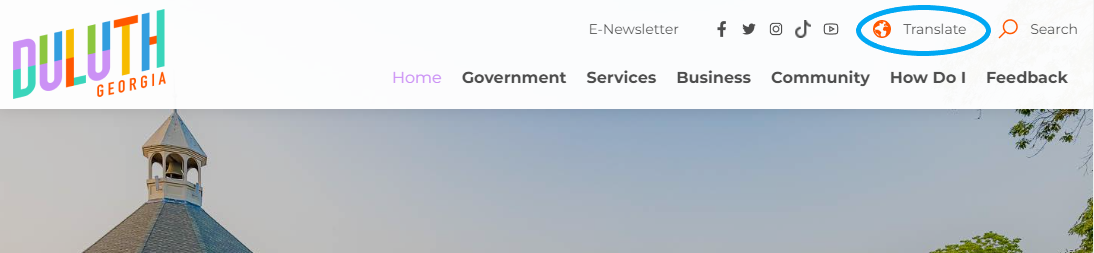Google Translate For Documents
Did you know that you can easily translate any document or PDF into 133 different languages using the free Google Translate website? Translating City Council meeting agendas is just a few clicks away!
Opening & Saving Meeting Agendas to Your Computer
- Visit duluthga.net and navigate to the Agendas & Minutes page under the Government tab.
- Open the Agenda document your wish to translate.
- Save the PDF to your computer by clicking the Download/Save button in the top right corner of your screen. Please note, this button will vary depending on the browser you are using.
Translate Documents
You can translate documents up to 10 MB in any of these formats: .docx, .pdf, .pptx, .xlsx. PDF files must be 300 pages or less. To translate more documents or larger documents, learn about the Cloud Translation API.
Important:
- Document translation isn’t available on smaller screens or mobile.
- You can find text in images and scanned .pdf pages in the output document but they aren’t translated.
- In your browser, go to translate.google.com.
- At the top, click Documents.
- Choose the languages to translate to and from.
- To automatically set the original language of a document, click Detect language.
- Click Browse your computer.
- Select the file you want to translate.
- Click Translate and wait for the document to finish translating.
- Click Download translation to download your translated document.
Please keep in mind that Google Translate only works on documents and not images. Some of the pages included in our agenda packets are scanned in documents. Documents that are scanned in are recognized as images by the computer and cannot be translated. If you have questions regarding an agenda, please send an email to agenda@duluthga.net.
Website Translations
Translating the City of Duluth website is even easier! Simply click Translate in the top right corner of the screen on any of our webpage and all the text will be converted to the language of your choosing.